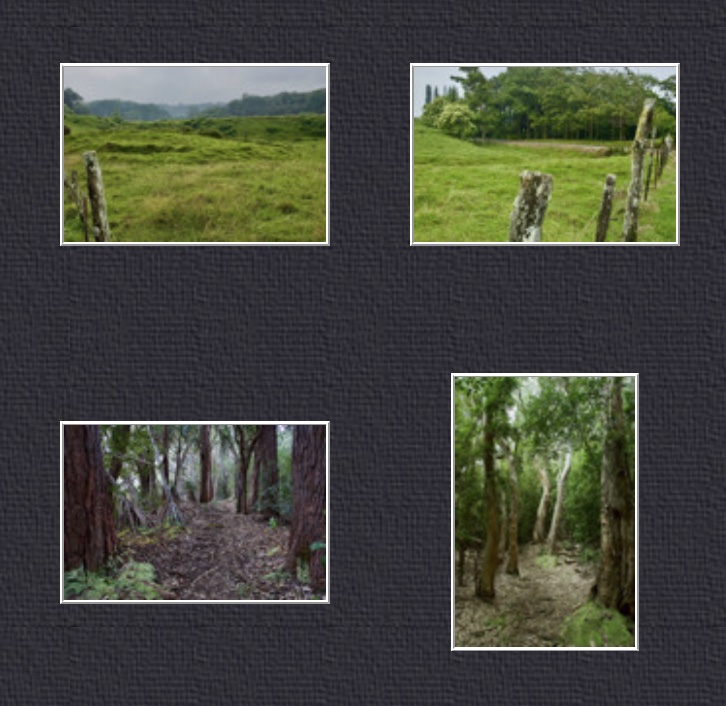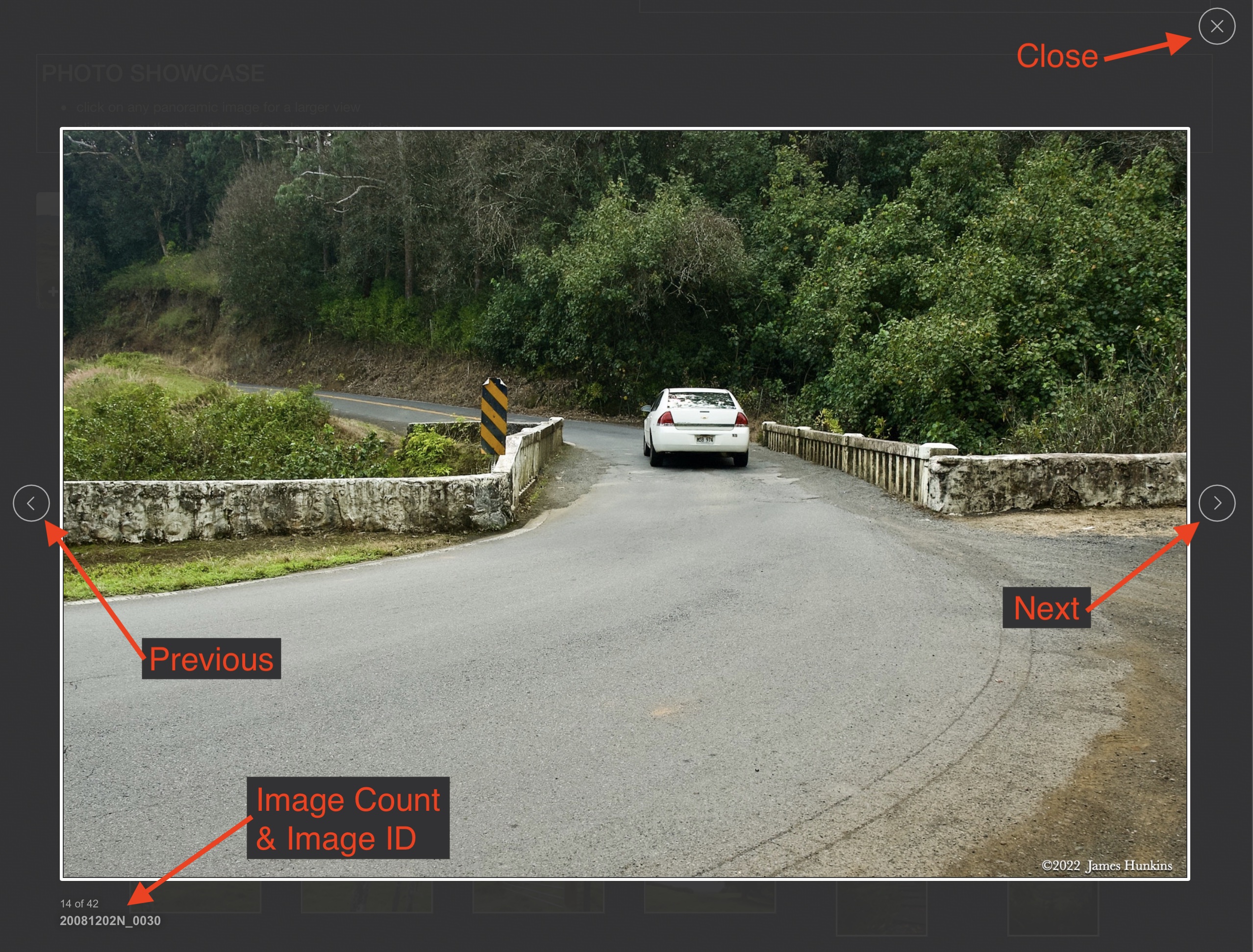Namibia 2021
ARRIVAL IN WINDHOEK
DAY 1 : SATURDAY AUGUST 28, 2021
After a very long pair of flights (~ 2 days) with a long stopover in Frankfurt, Germany, I landed at 8:20 in the morning.
I had been expecting relatively warm weather but just before we landed a cold front had passed through. Add that to the higher elevation of Windhoek in the Khomas Highland plateau area (around 1,700 m / 5,600 ft above sea level), it was a balmy 3 deg C (37 deg F). Of course, being a small airport, we got to enjoy the crisp fresh air as we walked from the plane to the terminal building. All of the security people outside and many inside were buried underneath thick black parkas, black hoods, black masks and black gloves. Adding the fact that many of the locals have very, very dark skin, often all you could see was their eyes poking out from the face coverings. My guess is that this was colder than they were used to.
Immigration was very organized. A quick temperature check, document check and I was able to meet up with the others as we headed into the capital. Our first night was in the very comfortable Hilton Windhoek. I was able to have a nice 3 hour nap and long hot shower before I met with the group for drinks at the hotel and then out for our first group dinner. Beef was the theme (later we would enjoy a wide variety of local wild game meats).
Not much else to say for that first day other than trip recovery and a very good meal. Not enough energy or time to explore let alone pay attention to where I was. The next morning it was out early to start our adventure.
Traveler’s Note: about the Frankfurt International Airport - it is huge. And the signage isn’t consistent and often missing entirely. This does give one a good opportunity for some exercise as you try to find your way. I had booked an airport hotel room so that I could stretch-out, take a shower and a nap before continuing my journey. That was great (but not cheap). The problem was in actually finding it, being on a different concourse and with the gaps in the signage. Be prepared to go through separate security checks (i.e. no water) between concourses. But the shower and nap were so worth it!
PHOTO SHOWCASE
- no pictures to share for this day; please see day 16 for a few around Windhoek plus follow the links above for more info and images