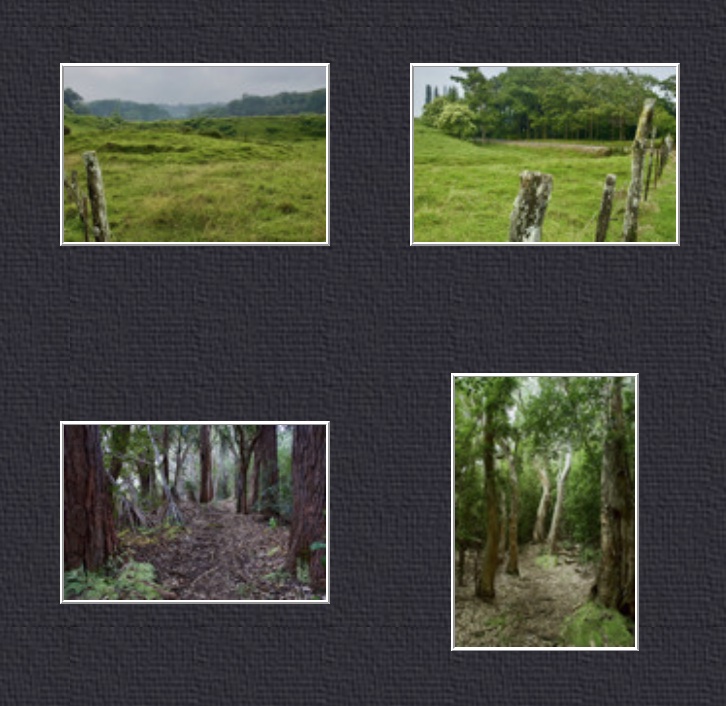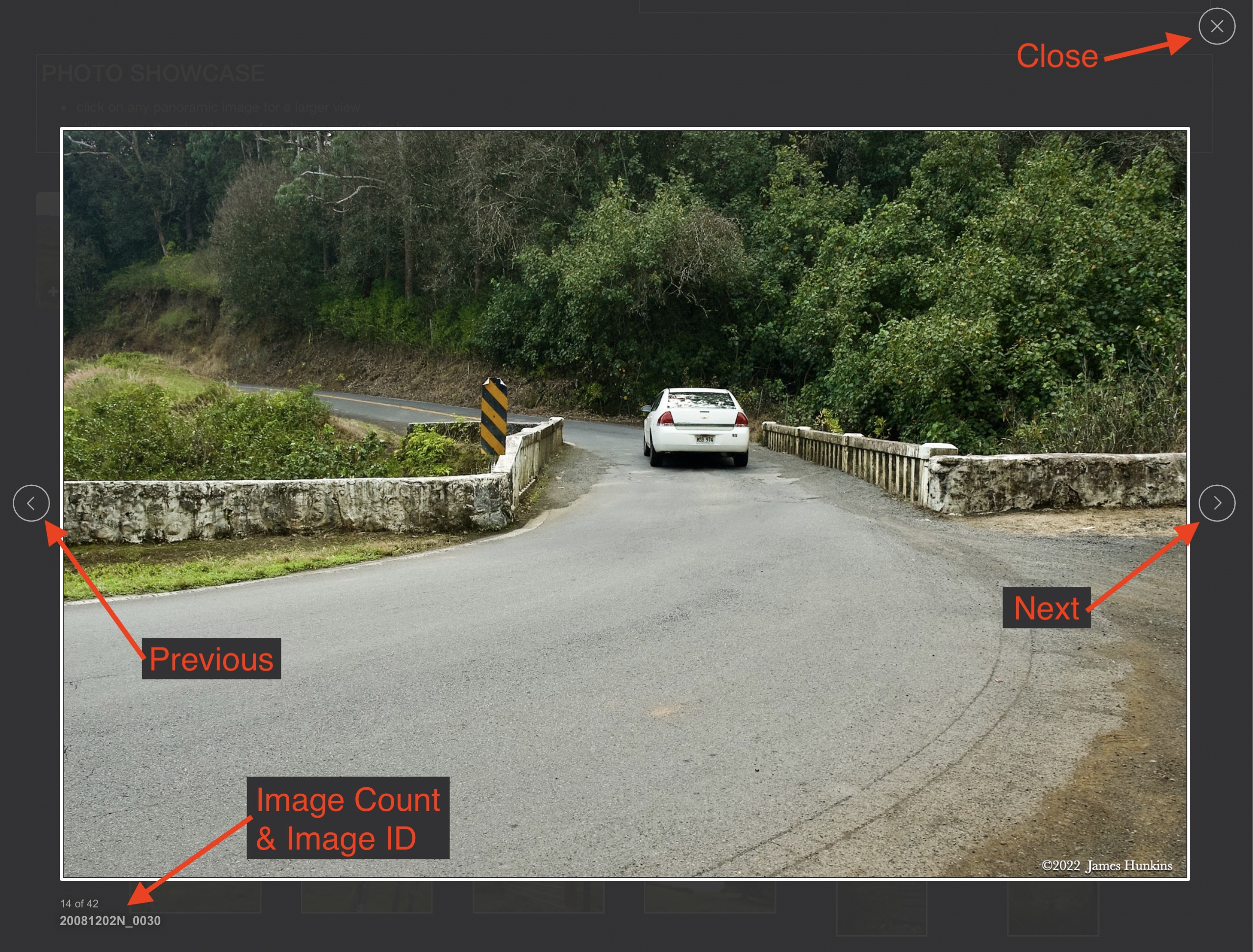HAWAII 2008
MAUI - A MILD DAY ON THE BEACH
DAY 4 : WEDNESDAY DECEMBER 03, 2008
I learned years ago when traveling to try to have a slow day now and then. And this day was just exactly that as I waited to fly to the next island.
I had already checked out Little Beach (the southern part of this map) where it was a flash back to the time of hippies (dare I say really 'cool'?) I didn't have time to get out to the Molokini Shoal Marine Life Conservation District which is a great place to snorkel. So I spend several hours checking some of the other local beaches just south of where I was staying in Kihei.
I especially enjoyed my visit to Kalama Beach Park. It was fun watching the families playing in the ocean. And I got a chance to test out my underwater camera as I was getting it wet taking some photos of the sealife that was hanging on to the rocks on this shore.
A short nap, some tide pool exploration, and then off to the airport I went.
PHOTO SHOWCASE
- click on any panoramic image for a larger view
- click on any thumbnail image for a larger view/slideshow